
To enable cookies on your Mac, start by opening Safari.
- Click Safari in the menu bar and select Preferences to open the Safari General preferences screen.
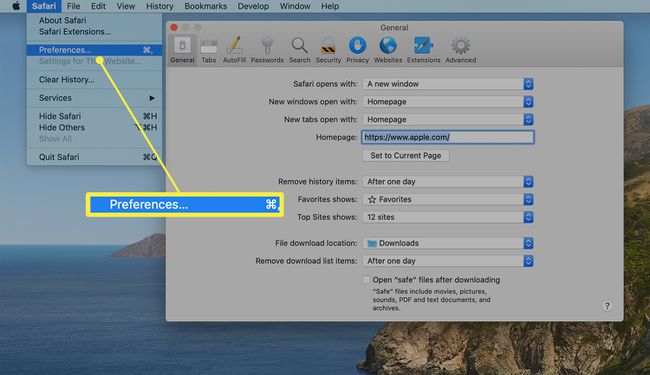
- Click the Privacy tab to open the Safari Privacy settings.
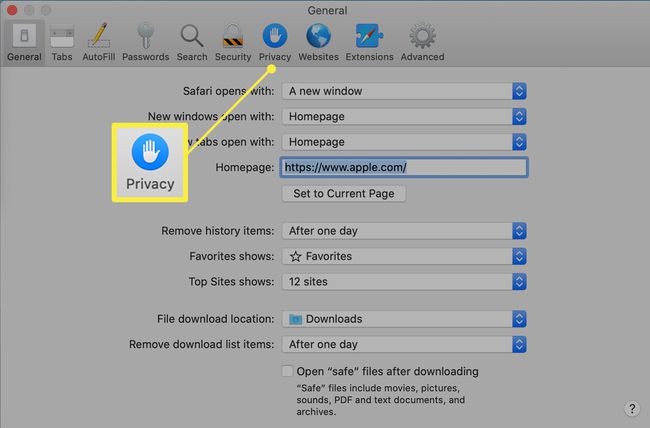
- Clear the check mark in front of Block all cookies to enable cookies in Safari.Want to remove specific websites from the list of websites storing your information? Select Manage Website Data and remove them.

- Close Preferences to save your changes.